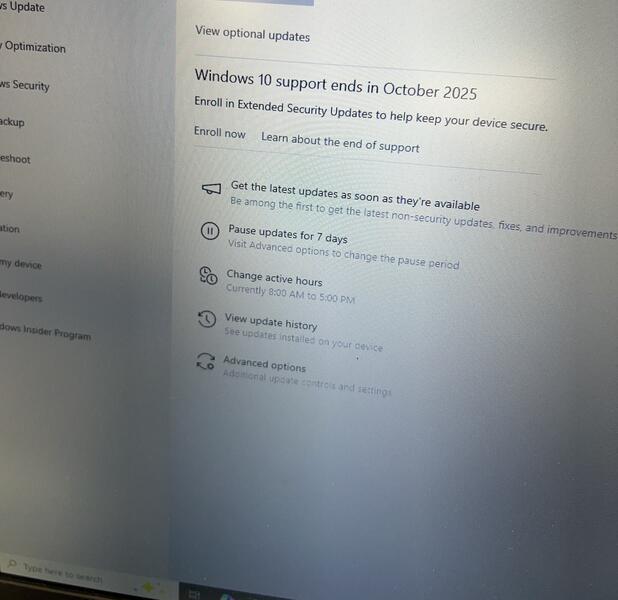
Windows 10 Out of Support Reported by Customer
A customer from Downtown Orlando visited FixStop because their laptop showed a warning that Windows 10 is out of support. When they tried to upgrade, the system displayed "this PC does not meet requirements". The customer explained they needed their data and applications intact during the upgrade. Many people search for when they face this issue.
Common Reasons Windows 10 Cannot Upgrade to Windows 11
When laptops show does not meet requirements, common causes are:
- No TPM 2.0 chip or unsupported security hardware
- Older CPU not on Microsoft’s official list
- Firmware settings like Secure Boot turned off
- Insufficient RAM or storage
Most customers believe they cannot upgrade, but with professional repair shops like FixStop, there are safe workarounds.
Diagnostic Findings on the Laptop
Our technicians confirmed that the hardware was in good condition but failed Microsoft’s strict requirements. The system was stable, capable of running Windows 11, but blocked by default installer checks.
Repair Solution, Windows 11 Upgrade With Workaround
We applied a professional Windows 11 upgrade workaround that bypassed the hardware check while keeping the system stable. All of the customer’s data, applications, and settings were preserved. After the upgrade, Windows 11 was activated, fully updated, and running smoothly.
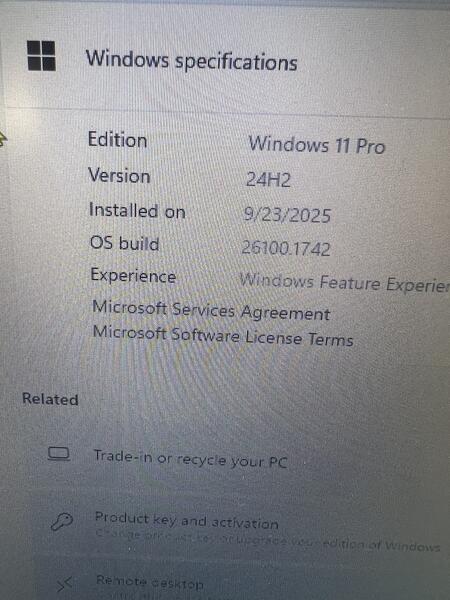
How to Handle Windows 10 End of Support
To stay secure and supported, we recommend:
- Upgrade to Windows 11 as soon as possible
- Back up important data before any update
- Visit FixStop for professional upgrade help to avoid data loss
The customer left relieved, with a laptop upgraded to Windows 11 that still had all their data and apps. This case shows how FixStop keeps Orlando customers running on supported systems safely.