
Customer Report of Swollen iPhone 13 Battery
A student from UCF came to FixStop with their iPhone 13 after noticing the screen lifting from the frame. They said, "my iPhone battery is swollen and pushing the screen up". Many people search for when they see this issue.
Common Causes of iPhone Swollen Battery
A swollen iPhone battery is dangerous and can cause further damage. It usually happens due to:
- Aging lithium battery cells that expand over time
- Overcharging or constant charging overnight
- Heat exposure weakening battery chemistry
- Low quality replacement batteries from unauthorized shops
This leads to the battery pushing the screen outward, making the phone unsafe to use until repaired.
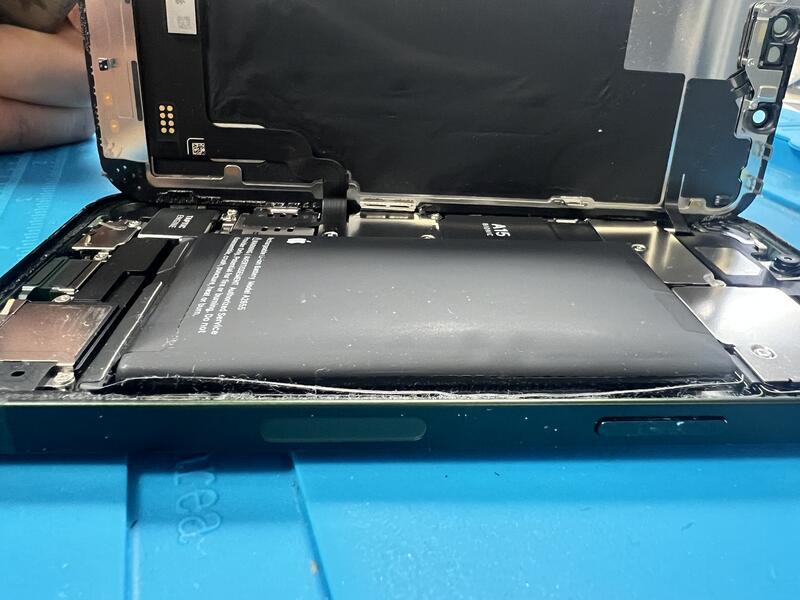
Diagnostic Findings on the iPhone 13
When inspected, the iPhone 13 screen was visibly lifting due to pressure from the swollen battery underneath. Fortunately, the display panel itself was not damaged. The issue was limited to the internal battery expansion.
Repair Solution, Battery Replacement and Reassembly
Before:

After:

FixStop technicians safely removed the damaged swollen battery, carefully reinstalled the original screen, and installed a brand new high quality replacement battery. The iPhone 13 looked and worked like new without needing a screen replacement.

How to Prevent Future Battery Swelling
To extend battery life and avoid swelling, we recommend:
- Avoid leaving the iPhone charging overnight
- Keep the phone out of extreme heat environments
- Always use Apple-certified charging accessories
- Replace the battery at the first signs of swelling
The UCF student left FixStop with a fully restored iPhone 13 that looked brand new again. This case highlights how FixStop’s iPhone battery replacement service provides safe and professional solutions for swollen batteries.