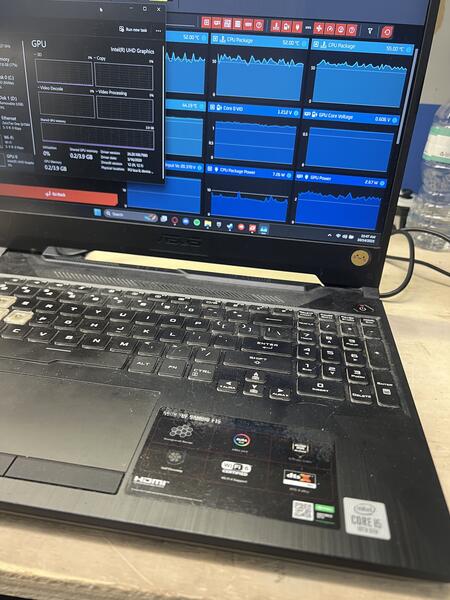
Customer Report of Gaming Laptop Running Slow
A UCF student who enjoys gaming brought in their gaming laptop running slow. They said, “my gaming laptop keeps lagging and slowing down.” Many people search for gaming laptop running slow fix Orlando or laptop overheating repair near me when performance suddenly drops.
Common Causes of Slow Gaming Laptops
Gaming laptops often slow down due to:
- Overheating caused by dust buildup or old thermal paste
- High CPU or GPU temperatures triggering performance throttling
- Fan failure or restricted airflow
- Background programs using system resources
In this case, overheating was the main cause, leading to poor gaming performance and reduced frame rates.
Diagnostic Findings and Repair Process
We performed stress testing and confirmed temperature spikes under load. The laptop’s cooling system had heavy dust buildup and dried thermal compound. Our technicians disassembled the laptop, cleaned the fans and heatsinks, and applied new high-quality thermal paste.
Repair Solution, Cooling Restoration
Before:

After:

After cleaning and reapplying thermal paste, the laptop ran much cooler and faster. Benchmarks confirmed restored performance with stable frame rates and no more thermal throttling.
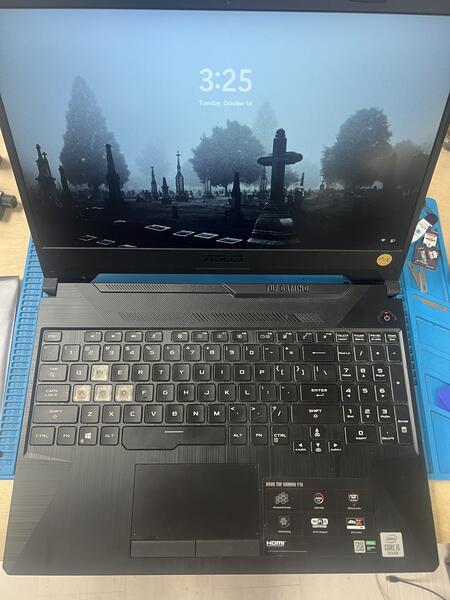
Results and Customer Satisfaction
The gaming laptop repair UCF was completed the same day. The student was thrilled to have their system back to full gaming speed. This case shows how proper maintenance can prevent major hardware issues in the future.
Why Customers Choose FixStop
Gamers searching for gaming laptop running slow fix Orlando, laptop overheating repair near UCF, or gaming laptop cleaning service near me trust FixStop for expert diagnostics, fast turnaround, and lasting results.